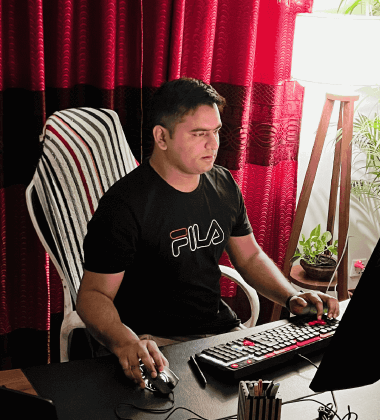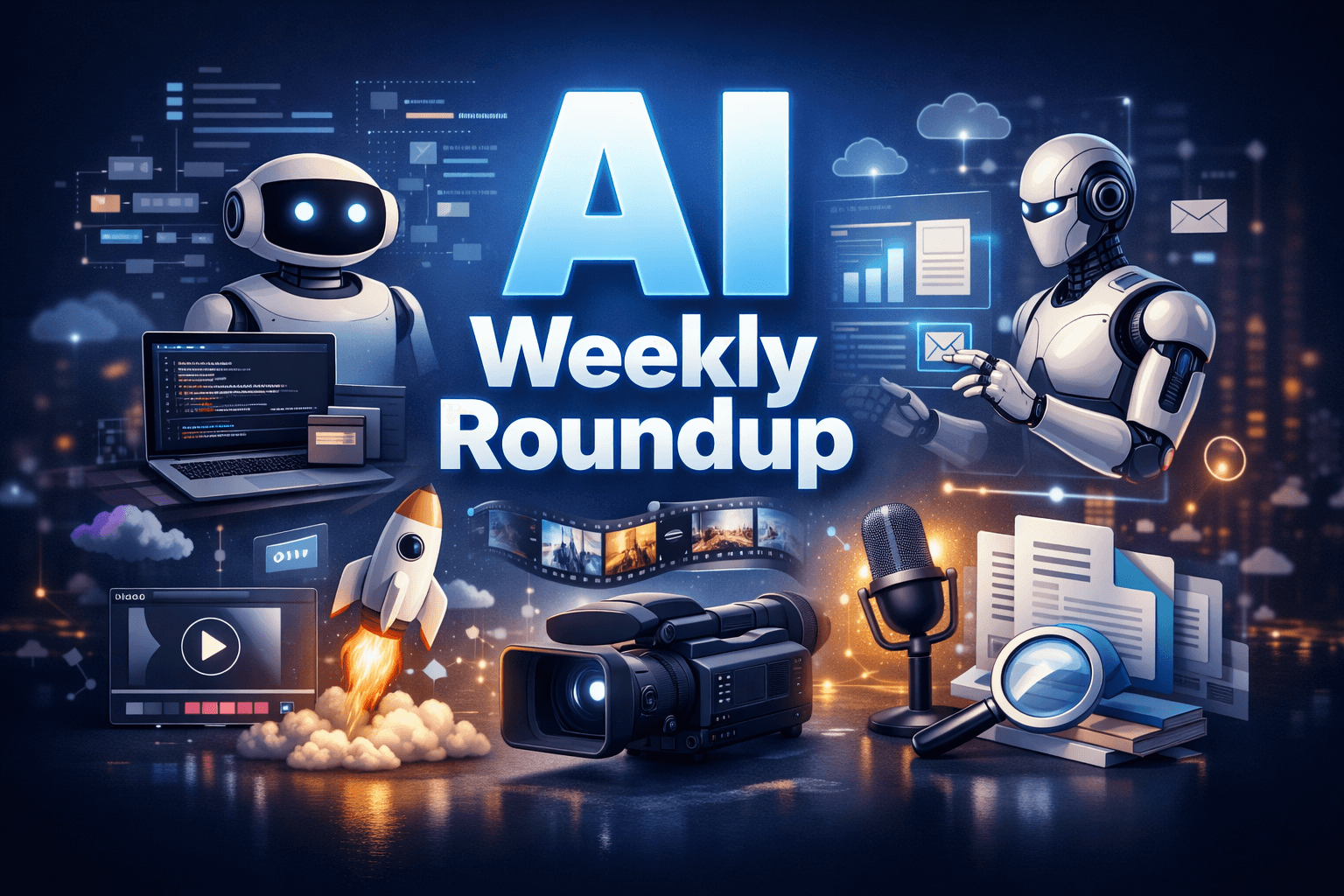Introduction
Running a small business today means dealing with more data than ever before. From sales and marketing to customer feedback and website traffic, numbers are everywhere. The problem? Too many small business owners either drown in data or ignore it altogether—relying on gut feeling instead of insights.
That’s where data dashboards come in. Done right, a dashboard is like your business’s command center. It cuts through the noise, highlights what really matters, and helps you make faster, smarter decisions that actually move the bottom line.
In this guide, we’ll break down exactly how small business owners can use data dashboards to boost ROI, cut costs, and make better decisions with confidence. Whether you’re new to analytics or ready to upgrade your current setup, this is your roadmap to turning raw numbers into real growth.
Why Data Dashboards Matter for Small Businesses
Big corporations have teams of analysts. Small businesses? Not so much. That’s why dashboards are a game-changer. Instead of wasting hours in spreadsheets or relying on intuition, dashboards give you real-time visibility into revenue, expenses, marketing, and customer behavior—all in one place.
Think of it as moving from flying blind to flying with radar.
- Without dashboards: You overspend on ads that don’t convert, miss sales trends, or fail to notice customer churn until it’s too late.
- With dashboards: You know which campaigns bring customers, which products drive profit, and which parts of your business are costing you money.
In short, dashboards don’t just save time—they increase return on investment (ROI).
The Real Cost of Ignoring Data
Many small business owners still manage by gut instinct. But here’s the reality:
- Wasted Ad Spend: Thousands poured into Facebook or Google Ads with little return.
- Inventory Problems: Products run out or sit unsold, tying up cash.
- Missed Growth Opportunities: You don’t notice when a product is trending until competitors take over.
- Customer Frustration: Service issues go unnoticed, leading to lost loyalty.
Ignoring data doesn’t just mean inefficiency—it means leaving money on the table.
Core Components of a Data Dashboard That Boost ROI
The most effective dashboards for small businesses focus on four pillars:
1. Revenue Tracking
- Breaks down sales by channel, product, and customer segment.
- Highlights seasonal patterns so you can stock smart and forecast cash flow.
2. Customer Metrics
- Tracks acquisition cost, lifetime value, and churn.
- Reveals your most profitable customer groups.
3. Operational Efficiency
- Monitors KPIs like inventory turnover and staff productivity.
- Helps you identify bottlenecks before they become costly problems.
4. Marketing Performance
- Shows ROI of campaigns, cost per acquisition, and conversion rates.
- Lets you see exactly where each dollar of your ad spend goes.
When these four areas are connected, your dashboard becomes more than just a data tool—it becomes a profit tool.
Benefits That Actually Matter
Here’s what small businesses gain from dashboards that are set up properly:
Real-Time Decision Making
No more waiting weeks for reports. Dashboards update instantly, letting you fix underperforming campaigns before they drain your budget.
Cost Optimization
Identify waste, trim inefficiencies, and reallocate resources to what works. Businesses that use dashboards often cut operational costs by 20–30%.
Improved Customer Understanding
See which customers are most valuable and what keeps them coming back. Tailor your marketing and service to increase retention.
Scalable Growth
Dashboards don’t just tell you where you are—they help you scale. Whether it’s spotting trends early or preparing for demand surges, dashboards provide the foresight you need.
Implementation Strategies That Work
Too many businesses fail at dashboards because they try to do too much. Here’s how to build one that works:
Start Simple, Scale Gradually
Begin with 5–7 key metrics that directly affect ROI. For example: revenue per channel, customer acquisition cost, churn rate, and marketing ROI.
Choose the Right Visualization Tools
Pie charts for share of revenue. Line graphs for trends. Bar charts for comparisons. Keep it simple, not overwhelming.
Automate Data Collection
Manual data entry kills momentum. Use tools like Google Data Studio, Power BI, or custom integrations that auto-update.
Focus on Actionable Metrics
If a metric doesn’t lead to action, cut it. Dashboards aren’t about pretty visuals—they’re about making better decisions.
Common Pitfalls to Avoid
- Analysis Paralysis: Too much data = no action. Stick to metrics that matter.
- Ignoring Context: Numbers alone don’t mean much. Always compare against benchmarks or goals.
- Setting and Forgetting: Dashboards need constant review and adjustment.
Advanced Analytics for Small Business Growth
Once you’ve mastered the basics, you can level up:
- Predictive Analytics: Use past sales to forecast demand.
- Customer Segmentation: Group customers by behavior for targeted campaigns.
- Time Savings Metrics: Reduce reporting time by 60–80%.
- Decision Accuracy: Replace guesswork with proven data insights.
Future-Proofing Your Analytics Strategy
Dashboards aren’t static—they need to evolve with technology. Small businesses should prepare for:
- AI-Powered Insights: Automated recommendations that save time.
- Mobile-First Dashboards: Access metrics anytime, anywhere.
- Privacy & Compliance: Ensuring analytics meet growing data protection regulations.
Bullet Points / Quick Takeaways
- Start with 5–7 ROI-focused metrics.
- Automate data collection to save hours weekly.
- Focus on actionable insights, not vanity numbers.
- Use dashboards to cut waste and optimize costs.
- Evolve your system with AI and mobile-ready tools.
Call to Action (CTA)
Ready to stop guessing and start growing? Build a data dashboard tailored to your small business today. Whether you DIY with affordable tools or work with experts, the sooner you set it up, the faster you’ll see ROI.
👉 Need help creating a data dashboard that actually boosts ROI? Contact our team today and we’ll guide you step by step.
Optional FAQ Section
Q1: What’s the best dashboard tool for small businesses? Google Looker Studio (formerly Data Studio) is a free and easy starting point. For more advanced needs, Power BI or Tableau work well.
Q2: How long does it take to see ROI from a dashboard? Most small businesses notice efficiency improvements within 1–3 months, with measurable ROI boosts in 6 months.
Q3: Do I need technical skills to set up a dashboard? Not necessarily. Many tools now offer drag-and-drop interfaces and templates designed for non-technical users.
Q4: Can dashboards help me with marketing ROI? Absolutely. Dashboards let you see which channels drive customers, helping you cut waste and double down on winners.
Q5: How often should I update my dashboard? In real-time if possible. At a minimum, review weekly to ensure decisions are based on the latest insights.