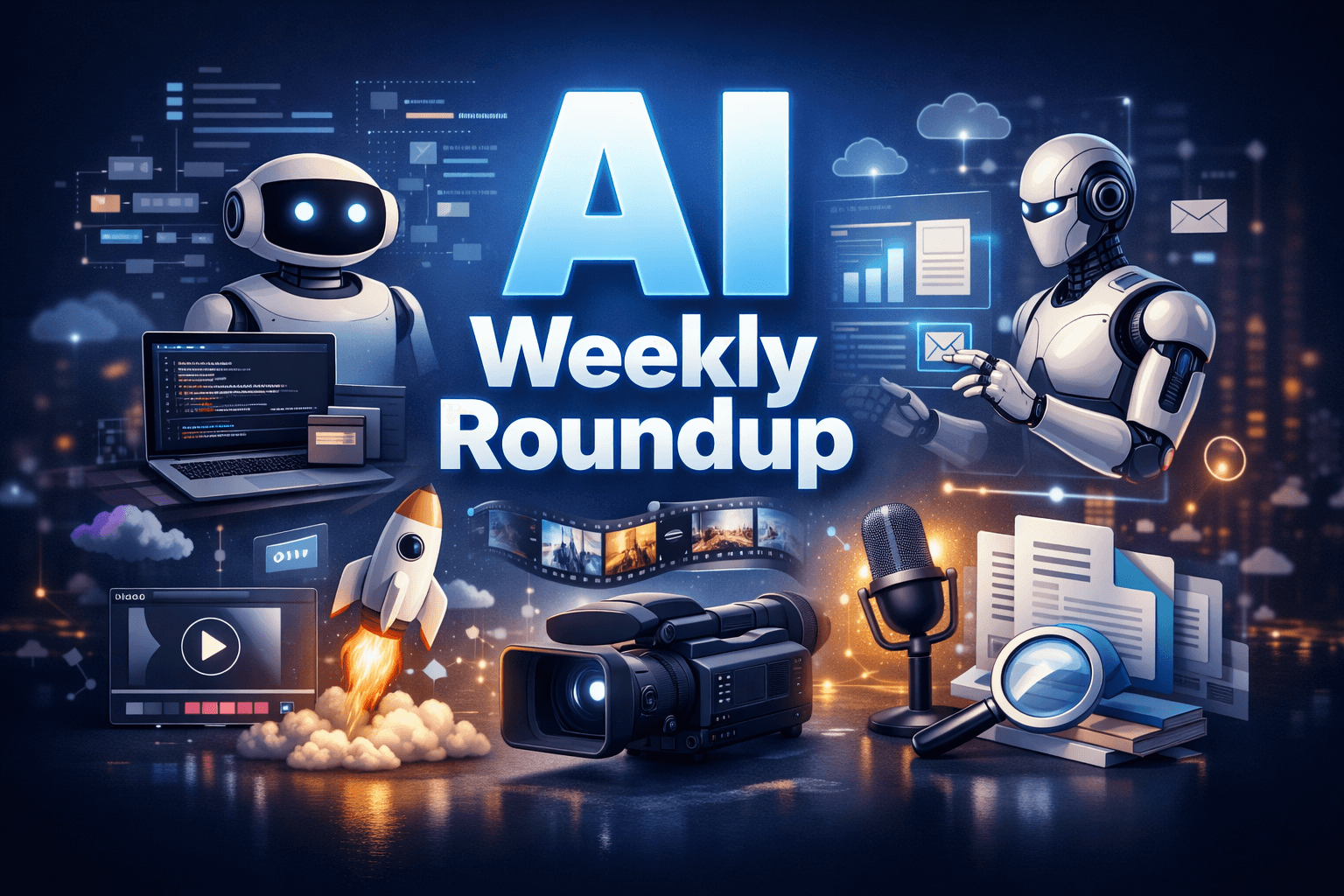Introduction
If S3 still feels like “just a bucket,” you’re leaving value—and money—on the table. Amazon Simple Storage Service (S3) is more than object storage. It’s a durable, massively scalable foundation for websites, analytics, backups, media, app assets, and data lakes. Used well, S3 gives you secure-by-default storage, predictable performance, and tight cost control as you grow. Used poorly? You get public data leaks, runaway bills, slow downloads, and compliance headaches. This guide is for engineers, cloud architects, and technical founders who want practical S3 mastery: how to structure buckets, secure access, choose storage classes, design prefixes for performance, automate lifecycle policies, and track cost drivers. You’ll get step-by-step examples, CLI and JSON snippets, and battle-tested patterns you can roll out today. By the end, you’ll know exactly how to design S3 for security, scalability, and spend efficiency—without guesswork.
What S3 Is (and Isn’t) S3 is object storage: you store immutable blobs (“objects”) addressed by keys inside buckets. Objects can be bytes to terabytes. It’s not a file system with POSIX semantics and it’s not a database. Think: backups, media, logs, datasets, documents, build artifacts—anything where you write an object and read it later, often at internet scale. Core terms:
Bucket: Global namespace within a region; holds objects and configuration.
Key: The object “path” inside a bucket (e.g., assets/images/logo.png).
Prefix: The logical first part(s) of a key (e.g., assets/images/).
Region: Physical location of your data within AWS.
Storage class: Pricing/performance tier for your objects.
S3 is designed for very high durability and high availability in a region, with options to replicate across regions for resilience and compliance.
The S3 Design Mindset: Secure, Simple, Scalable Before you click “Create bucket,” decide:
Security defaults: Public access should be blocked unless you’re fronting a CDN with controlled origins. Encrypt at rest.
Access patterns: Who reads/writes what? App-only? Users via pre-signed URLs? Batch jobs?
Lifecycle and cost: How long do you need hot storage? When can data transition to colder tiers or be deleted?
Naming and tags: Consistent naming and tagging unlock governance, cost allocation, and automation.
Keep the surface area minimal. Start locked down, then open only what’s required.
Buckets, Policies & Safe Defaults Create a bucket with secure defaults
Block Public Access (account and bucket level).
Disable ACLs and use Bucket Owner Enforced Object Ownership where possible.
Enable default encryption (SSE-S3 or SSE-KMS).
Enable versioning to protect against accidental deletes/overwrites.
CLI example:
Create bucket (choose your region)
aws s3api create-bucket
--bucket my-company-prod-assets
--create-bucket-configuration LocationConstraint=us-east-2
Block public access
aws s3api put-public-access-block
--bucket my-company-prod-assets
--public-access-block-configuration BlockPublicAcls=true,IgnorePublicAcls=true,BlockPublicPolicy=true,RestrictPublicBuckets=true
Enforce bucket owner ownership (disables ACLs)
aws s3api put-bucket-ownership-controls
--bucket my-company-prod-assets
--ownership-controls 'Rules=[{ObjectOwnership=BucketOwnerEnforced}]'
Enable versioning
aws s3api put-bucket-versioning
--bucket my-company-prod-assets
--versioning-configuration Status=Enabled
Default encryption (SSE-S3). For KMS, use SSEAlgorithm=aws:kms and a key ID.
aws s3api put-bucket-encryption
--bucket my-company-prod-assets
--server-side-encryption-configuration '{
"Rules": [{
"ApplyServerSideEncryptionByDefault": {"SSEAlgorithm": "AES256"}
}]
}'
IAM & bucket policies: lock it to who needs it
Grant principals (roles/users) the minimum S3 actions they need.
Prefer bucket policies over object ACLs.
For app access, use role-based credentials and pre-signed URLs for user downloads.
Least-privilege bucket policy (read from a specific role): { "Version": "2012-10-17", "Statement": [{ "Sid": "AllowAppToRead", "Effect": "Allow", "Principal": {"AWS": "arn:aws:iam::123456789012:role/app-prod"}, "Action": ["s3:GetObject"], "Resource": ["arn:aws:s3:::my-company-prod-assets/*"], "Condition": { "StringEquals": {"aws:PrincipalAccount": "123456789012"} } }] }
Tip: Use Service Control Policies (SCPs) at the org level to block dangerous patterns (e.g., public buckets) across accounts.
Storage Classes: Pay Only for the Performance You Need Choosing the right class is the biggest lever on cost.
Standard: General-purpose, frequent access, low latency.
Intelligent-Tiering: Automatically optimizes cost across tiers when access patterns change; useful when you can’t predict usage.
Infrequent Access (IA) / One Zone-IA: Lower cost for data accessed less often; retrieval and minimum storage duration charges may apply.
Archive (Glacier family): For rarely accessed or compliance data; retrieval times vary by option.
Rule of thumb:
If usage is unknown or bursty, Intelligent-Tiering is a strong default.
If you know data becomes cold after N days, use Lifecycle to transition into IA or Archive classes.
For regulatory retention, combine Object Lock (WORM) with an archive class.
CLI upload with class:
aws s3 cp ./reports/ s3://my-company-prod-logs/2025/
--recursive --storage-class INTELLIGENT_TIERING
Lifecycle Policies: Automate Cost & Retention Lifecycle rules move or delete objects based on age, prefix, or tags. Use them to:
Transition from Standard → IA → Archive after set periods.
Expire old objects or abort incomplete multipart uploads.
Permanently delete noncurrent versions after retention windows.
Lifecycle JSON example: { "Rules": [{ "ID": "logs-retention", "Status": "Enabled", "Filter": {"Prefix": "logs/"}, "Transitions": [ {"Days": 30, "StorageClass": "STANDARD_IA"}, {"Days": 90, "StorageClass": "GLACIER"} ], "NoncurrentVersionTransitions": [ {"NoncurrentDays": 30, "StorageClass": "GLACIER"} ], "Expiration": {"Days": 365}, "AbortIncompleteMultipartUpload": {"DaysAfterInitiation": 7} }] }
Apply via CLI:
aws s3api put-bucket-lifecycle-configuration
--bucket my-company-prod-logs
--lifecycle-configuration file://lifecycle.json
Gotchas: Some classes have minimum storage duration and retrieval fees. Don’t move “chattery” objects too aggressively.
Performance: Prefixes, Multipart, and Acceleration S3 scales horizontally, but prefix design and upload strategy matter.
Evenly distribute prefixes. Avoid a single hot prefix like uploads/ for everything at massive scale. Use hierarchy like uploads/year=2025/month=11/day=18/… or hashed prefixes.
Multipart uploads for large files improve throughput and resilience. The SDKs handle this automatically once over a threshold.
Byte-range GETs can parallelize reads for large objects.
S3 Transfer Acceleration speeds up long-distance transfers to a bucket using edge network paths.
Content delivery: Put CloudFront (or another CDN) in front of S3 for low-latency global delivery and fine-grained caching.
Multipart with CLI (example threshold via env):
export AWS_DEFAULT_REGION=us-east-2
aws s3 cp bigfile.zip s3://my-company-prod-assets/binaries/bigfile.zip
--storage-class STANDARD
(For SDKs, configure multipart thresholds and part sizes in code.)
Data Protection: Versioning, Replication & Object Lock
Versioning: Keep multiple versions of an object to recover from deletes/overwrites.
Cross-Region Replication (CRR): Copy objects to another region for disaster recovery or data sovereignty. You can also replicate delete markers or filter by tag/prefix.
Same-Region Replication (SRR): Copy to another bucket in the same region (e.g., different account) for isolation or workflows.
Object Lock (WORM): Prevents object deletion or modification for a retention period. Useful for compliance and tamper-resistant logs. Requires versioning.
Note: Object Lock requires enabling it on bucket creation time; plan ahead.
Encryption: SSE-S3 vs SSE-KMS vs Client-Side
SSE-S3 (AES-256): Easiest default encryption; no key management.
SSE-KMS: Uses AWS KMS keys; lets you control key policies, audit key use, and separate duties. Useful for PII and regulated data. Consider bucket keys to reduce KMS request overhead.
Client-side: Encrypt before uploading when you need full control outside AWS.
Default bucket policy enforcing SSE-KMS on uploads: { "Version": "2012-10-17", "Statement": [{ "Sid": "RequireKmsEncryption", "Effect": "Deny", "Principal": "", "Action": "s3:PutObject", "Resource": "arn:aws:s3:::my-company-sensitive/", "Condition": { "StringNotEquals": {"s3:x-amz-server-side-encryption": "aws:kms"} } }] }
Access Patterns: Apps, Users, and Pre-Signed URLs Patterns that work:
Apps write/read with a role scoped to a bucket/prefix.
Users download via pre-signed URLs with short expirations.
Browser uploads use pre-signed POST to avoid proxying large files through your servers.
Public access (if truly required) goes via a CDN with origin access controls rather than public buckets.
Generate pre-signed URL (CLI):
aws s3 presign s3://my-company-prod-assets/reports/2025/summary.pdf
--expires-in 900
Governance: Naming, Tagging, Inventory & Lens Naming conventions
company-env-purpose-region for buckets (e.g., acme-prod-logs-us-east-2).
Keys organized by domain, date, partitioning (e.g., logs/year=2025/month=11/day=18/).
Tags Tag buckets and objects with CostCenter, Environment, DataClass (e.g., public, internal, restricted), and Owner. Tags drive cost allocation, lifecycle targeting, and compliance reporting. Inventory & analytics
S3 Inventory: Daily or weekly CSV/Parquet report of objects (size, class, encryption, etc.).
S3 Storage Lens: Org-wide visibility and trends for usage and cost drivers.
Monitoring & Logging
CloudTrail data events: Track object-level API activity (GetObject/PutObject).
Server access logs: Request logs written to another S3 bucket.
Metrics & alerts: Watch 4xx/5xx rates for your CDN, replication backlogs, lifecycle failures, and unusual cost spikes.
Keep logs in separate, write-only buckets with tight access. Consider Object Lock for tamper resistance.
Common Use Cases (and How to Build Them)
- Static Site + CDN (secure, cacheable, global)
Private S3 bucket with Block Public Access.
CDN in front (origin access pattern); cache static assets aggressively.
Deploy with aws s3 sync or CI pipelines.
Add immutable asset naming (hashes) + long TTLs.
Deploy command:
aws s3 sync ./dist s3://acme-prod-www-origin/
--delete --acl bucket-owner-full-control
- Application Assets and User Uploads
Bucket with versioning and SSE-KMS.
App role with scoped permissions to app/uploads/.
Users upload/download via pre-signed requests.
Lifecycle to push stale uploads to IA/archive.
- Data Lake Landing → Curated
Landing (“raw”) bucket: lake/raw/source=app/year=YYYY/month=MM/day=DD/.
Processed (“silver/gold”) buckets with columnar formats.
Lifecycle on raw logs to archive after N days.
Inventory for governance; tags for ownership and classification.
- Backups & DR
Versioned, encrypted bucket with Object Lock where required.
CRR to secondary region.
Lifecycle to archival tiers for long-term retention.
Cost Control: Practical Levers That Work
Right class, right time: Use Intelligent-Tiering when patterns are unknown; lifecycle to IA/Archive when predictable.
Lifecycle deletes: Remove expired objects and delete markers on a schedule.
Aggregate small files: Many tiny objects increase overhead. Batch/concatenate where it fits your use case.
Compress text-heavy data (Gzip/Parquet).
Avoid redundant copies unless tied to recovery or workflow.
Tag for cost allocation and regularly review Storage Lens.
Quick audit checklist
Buckets without lifecycle rules?
High number of noncurrent versions?
Objects stuck in a hot class but rarely accessed?
Access logs stored in the same bucket they’re logging? (separate them)
Replication to regions you don’t actually use?
Security Posture: What “Good” Looks Like
Account-level Block Public Access on by default.
Bucket Owner Enforced Object Ownership (no ACL complexity).
Default encryption everywhere; use KMS for sensitive data.
Least privilege IAM roles and bucket policies; no wildcards to * actions/resources unless justified.
CloudTrail data events enabled for sensitive buckets.
Object Lock for regulated or tamper-resistant workloads.
Automated checks in CI (policy scanners, IaC validation).
Separate prod vs non-prod accounts with SCP guardrails.
Step-By-Step Blueprint: Secure App Assets Bucket (Copy/Paste)
Create bucket & block public
aws s3api create-bucket --bucket acme-prod-app-assets --create-bucket-configuration LocationConstraint=us-east-2
aws s3api put-public-access-block --bucket acme-prod-app-assets
--public-access-block-configuration BlockPublicAcls=true,IgnorePublicAcls=true,BlockPublicPolicy=true,RestrictPublicBuckets=true
Ownership, versioning, encryption
aws s3api put-bucket-ownership-controls
--bucket acme-prod-app-assets
--ownership-controls 'Rules=[{ObjectOwnership=BucketOwnerEnforced}]'
aws s3api put-bucket-versioning --bucket acme-prod-app-assets
--versioning-configuration Status=Enabled
aws s3api put-bucket-encryption --bucket acme-prod-app-assets
--server-side-encryption-configuration '{
"Rules": [{
"ApplyServerSideEncryptionByDefault": {
"SSEAlgorithm": "aws:kms",
"KMSMasterKeyID": "arn:aws:kms:us-east-2:123456789012:key/xxxxxxxx-xxxx-xxxx-xxxx-xxxxxxxxxxxx"
}
}]
}'
Bucket policy: app role write/read only under a prefix
{ "Version": "2012-10-17", "Statement": [{ "Sid": "AppPrefixRW", "Effect": "Allow", "Principal": {"AWS": "arn:aws:iam::123456789012:role/app-prod"}, "Action": ["s3:PutObject","s3:GetObject","s3:DeleteObject","s3:AbortMultipartUpload","s3:ListBucket"], "Resource": [ "arn:aws:s3:::acme-prod-app-assets", "arn:aws:s3:::acme-prod-app-assets/uploads/" ], "Condition": {"StringLike": {"s3:prefix": ["uploads/"]}} }] }
Lifecycle: move cold uploads to IA, purge after 365 days
{ "Rules": [{ "ID": "uploads-cold", "Status": "Enabled", "Filter": {"Prefix": "uploads/"}, "Transitions": [{"Days": 30, "StorageClass": "STANDARD_IA"}], "Expiration": {"Days": 365}, "AbortIncompleteMultipartUpload": {"DaysAfterInitiation": 7} }] }
App logic: uploads via pre-signed POST; downloads via pre-signed GET; objects landing under uploads/.
Objections & Edge Cases (Handled) “S3 is slow for my app.” Usually a pattern issue. Use a CDN for end-user delivery, parallelize large downloads (range GETs), and ensure prefixes are distributed. For uploads, use multipart and upload directly from browser/mobile with pre-signed URLs to avoid server bottlenecks. “I’m afraid of public data leaks.” Keep Block Public Access on at account and bucket levels. Use private origins behind a CDN. Enforce encryption and least privilege. Add guardrails via SCPs and config rules in your org. “Our bill spiked after enabling lifecycle.” Cold classes can have minimum duration and retrieval charges. Verify access patterns first, then transition gradually. Use Intelligent-Tiering while learning. “Millions of small objects are killing list performance.” Batch small files where practical. Partition keys by date/hash. Use S3 Inventory and Storage Lens to understand hot prefixes. “We need tamper-proof logs.” Use versioning + Object Lock (compliance or governance mode) on a dedicated logs bucket. Write access only from services; read from a narrow set of audit roles.
Migration Tips: From Servers or Other Clouds
Plan checksums end-to-end to validate integrity.
Parallelize transfers (multipart, multiple workers).
Preserve metadata (content-type, cache-control) to keep behavior consistent.
Stage to S3 first, then attach CDN or analytic jobs.
Cutover with a final incremental sync and DNS/endpoint switch.
CLI sync (dry run first): aws s3 sync /data/export s3://acme-prod-archive/ --dryrun aws s3 sync /data/export s3://acme-prod-archive/ --delete
Automation & IaC (Don’t Click What You Can Codify) Codify buckets, policies, encryption, lifecycle, and replication in Terraform or CloudFormation. Add:
Pre-commit policy checks (lint IAM, deny public policies).
Unit tests for modules (naming, tags, defaults).
Pipelines that deploy infra changes via PRs and approvals.
This reduces configuration drift and enforces your security baseline.
Putting It All Together: A Reference Architecture
Accounts: Separate prod, nonprod, shared-services.
Buckets: Split by purpose (assets, logs, data lake raw/curated, backups). Use consistent names/tags.
Security: Account-level public access block, versioning, SSE-KMS for sensitive buckets, CloudTrail data events for important paths.
Network & Delivery: CDN in front of public content; private origins; signed URLs or cookies.
Lifecycle: Intelligent-Tiering by default for uncertain patterns, transitions for logs and archives, deletes for temporary data.
Resilience: CRR for critical buckets; Object Lock for compliance.
Observability: Storage Lens, Inventory, alerts on cost spikes and replication/lifecycle failures.
Automation: Everything as code; guardrails enforced org-wide.
This blueprint scales from a single app to an organization without rework.
- Bullet Points / Quick Takeaways
Start secure by default: block public access, versioning on, default encryption.
Choose storage classes based on real access patterns; use Intelligent-Tiering when unsure.
Automate lifecycle policies to move data cold and delete what you don’t need.
Design prefixes for scale; use multipart uploads and range GETs for large objects.
Put a CDN in front of S3 for global, low-latency delivery.
Use pre-signed URLs for user access; keep buckets private.
Protect important data with CRR and Object Lock where required.
Tag everything; use Inventory and Storage Lens to see usage and costs.
Codify configuration in IaC; add guardrails and policy checks.
Review cost drivers monthly; adjust lifecycle and classes to match reality.
-
Call to Action (CTA) Ready to make S3 secure, fast, and cost-efficient? Start by hardening one production bucket today: enable versioning and default encryption, block public access, and add a lifecycle rule for cold data. Then roll the same pattern across your environment with infrastructure-as-code. If you want a 10-point S3 hardening checklist + lifecycle templates, reach out and I’ll share a ready-to-deploy kit.
-
FAQ Section
-
Which S3 storage class should I use by default? If you can’t predict access patterns, Intelligent-Tiering is a strong default. It adapts to changing usage without manual transitions. For known cold data, transition to IA or Archive via lifecycle rules.
-
Do I need SSE-KMS or is SSE-S3 enough? SSE-S3 is solid for many workloads. Choose SSE-KMS when you need key-level permissions, audit trails, and tighter control for sensitive data. Use bucket keys to reduce KMS overhead at scale.
-
How do I prevent public data exposure? Keep Block Public Access enabled at account and bucket levels, enforce private origins behind a CDN, and use least-privilege bucket policies. Add organization guardrails so new buckets inherit safe defaults.
-
How can I improve upload/download performance? Use multipart uploads, evenly distributed prefixes, range GETs for large downloads, and Transfer Acceleration for long-distance clients. For end users, front S3 with a CDN.
-
What’s the simplest way to cut my S3 bill? Turn on lifecycle policies to move stale data to colder classes and delete what you don’t need, right-size your storage class defaults, and reduce tiny object sprawl by batching where it fits.
Quality Checks
CTR-optimized title? Yes—keyword-rich with benefits.
Meta concise and compelling? Yes—clear on outcomes and scope.
Skimmable structure? Yes—descriptive headings, bullets, and code.
Objections addressed? Yes—cost, security, performance, public access.
Actionable and trustworthy? Yes—practical steps, CLI/JSON, patterns, and guardrails.
Use this as your S3 playbook—secure, scalable, and cost-smart from day one.