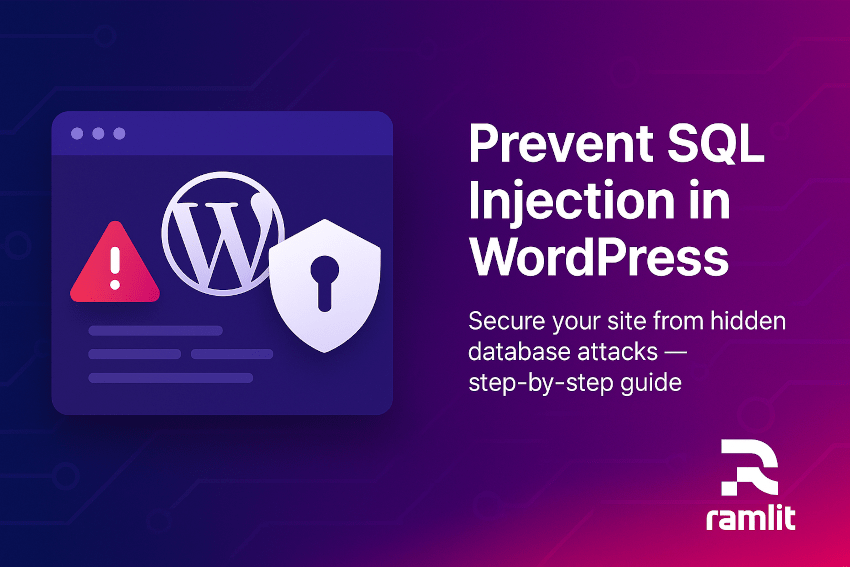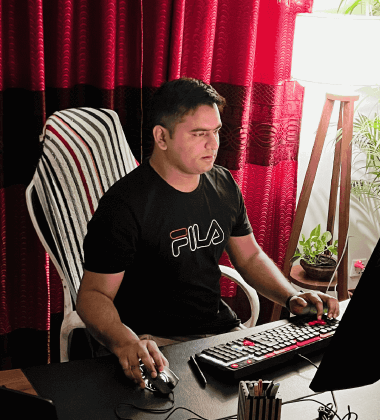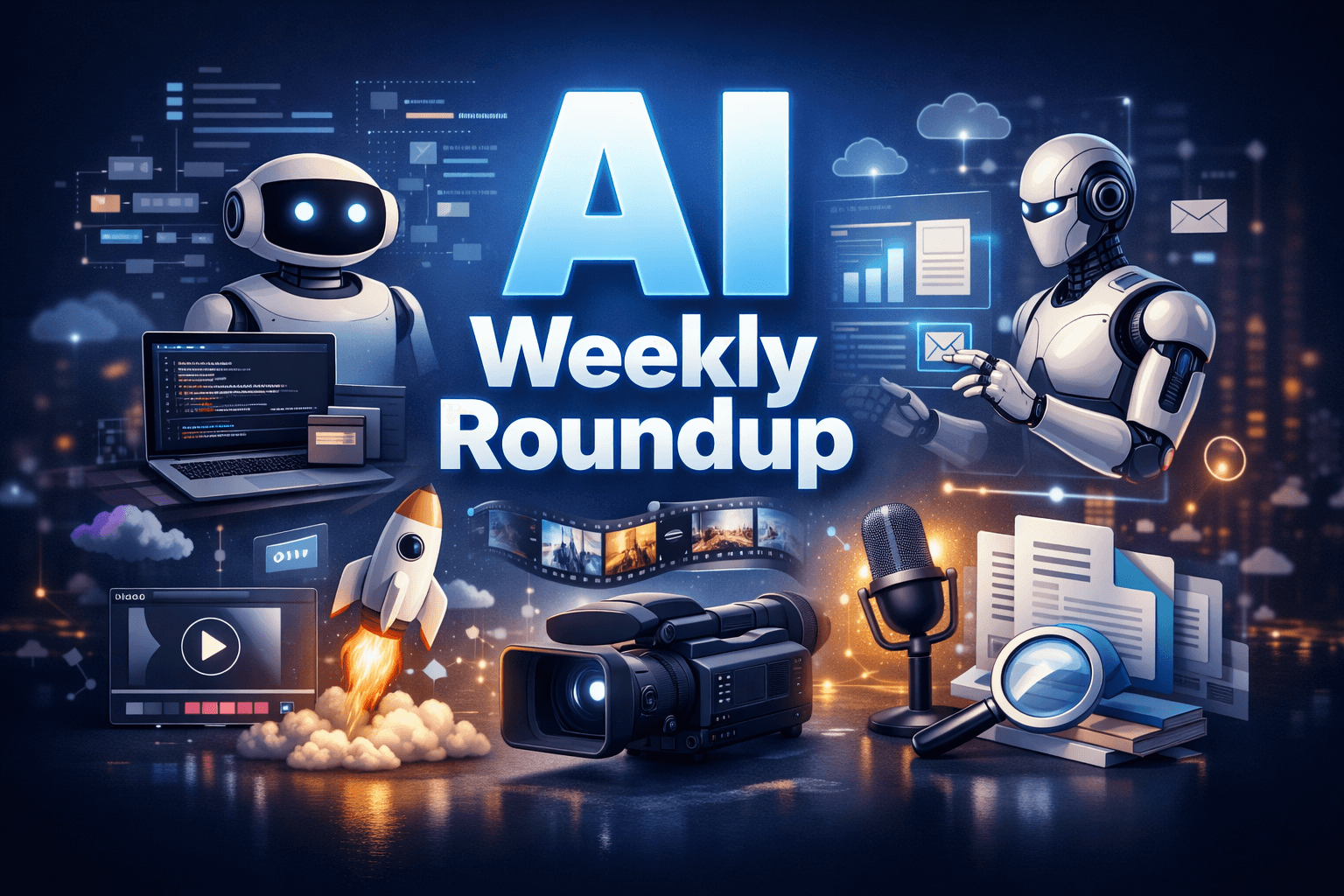✨ Introduction
Imagine waking up to find your WordPress site defaced, your data compromised, and your visitors redirected to shady links. Unfortunately, this nightmare is all too real—and often caused by one silent enemy: SQL injection.
If you're running a WordPress site, you're a target—no matter how big or small your blog, store, or portfolio is. SQL injection attacks are one of the oldest tricks in a hacker’s book, yet they continue to be one of the most devastating and overlooked vulnerabilities in WordPress websites.
But here’s the good news: protecting your site isn’t rocket science. With a few smart moves, you can close the loopholes hackers love to exploit and keep your data—and your reputation—safe.
In this guide, you’ll learn exactly:
- What SQL injection is (in plain English)
- Why WordPress is vulnerable
- How to prevent attacks with plugins, settings, and secure coding
- How to test your site for vulnerabilities (before hackers do)
Let’s lock it down.
🔍 What is SQL Injection?
🧨 The Simple Explanation
SQL injection (SQLi) is a type of cyberattack where a hacker "injects" malicious SQL code into a form field or URL to trick your database into doing something it shouldn't—like revealing user info or giving admin access.
⚠️ Real-World Example
Let’s say your site has a login form. A hacker might type this into the username field:
admin' OR '1'='1
If your code isn’t properly secured, this tells your database:
"Log me in as admin—because 1=1 is always true."
Boom. They’re in.
🧠 Why WordPress Sites Are Vulnerable
Despite being the world’s most popular CMS, WordPress doesn’t make you invincible. Here’s where the danger usually comes from:
- Outdated plugins/themes: Many plugins don’t sanitize inputs, leaving the door wide open.
- Custom-coded themes: Developer oversight can lead to SQLi entry points.
- Unvalidated forms: Contact forms, search bars, and login fields are common targets.
- Direct database access: If your site uses raw SQL queries instead of WordPress’s safe APIs, you're at risk.
🛠️ How to Prevent SQL Injection Attacks in WordPress
✅ 1. Keep Everything Updated
Hackers thrive on old code. Always update:
- WordPress core
- Plugins
- Themes
- PHP version (use 8.0 or above)
Even a single outdated plugin can become your site’s weak link.
🧱 2. Use Trusted Plugins Only
Not all plugins are created equal. Before installing anything:
- Check reviews and active installations
- Ensure it’s regularly updated
- Confirm the developer supports it
Pro Tip: Avoid "nulled" or cracked plugins. They're often laced with backdoors.
🔒 3. Install a Web Application Firewall (WAF)
A good firewall blocks SQL injection attempts before they even reach your server.
Top WAF Plugins:
- Wordfence
- Sucuri Security
- MalCare
These also offer real-time threat detection, file scanning, and login protection.
🧼 4. Sanitize and Validate All Inputs
If you're a developer (or have one on your team), never trust user input—ever.
Use built-in WordPress functions like:
sanitize_text_field()
esc_sql()
wp_safe_redirect()
These sanitize and escape data before interacting with your database.
🧪 5. Use Prepared Statements
Never write raw SQL like this:
$wpdb->query("SELECT * FROM users WHERE email = '$email'");
Instead, use prepared statements:
$wpdb->prepare("SELECT * FROM users WHERE email = %s", $email);
This makes it virtually impossible for injected SQL to run.
🛡️ 6. Limit Database Privileges
Your database user doesn’t need full power. Limit it to:
- Read/write access
- No DROP or DELETE permissions unless necessary
This reduces the damage if a breach ever occurs.
🔐 7. Disable Error Reporting in Production
Hackers love PHP error messages. They often reveal DB structures or file paths.
Disable error reporting by adding this to your wp-config.php:
ini_set('display_errors', 0);
define('WP_DEBUG', false);
📤 8. Harden wp-config.php
Move wp-config.php to one directory above your root folder if your host allows.
Also, set strict file permissions:
chmod 400 wp-config.php
This prevents unauthorized changes.
🕵️ 9. Test for SQL Injection Vulnerabilities
Use tools like:
- WPScan: Scan WordPress sites for known plugin/theme vulnerabilities
- SQLMap: Test if forms or URLs are injectable (advanced users)
- Pentest Tools or Detectify: Paid scanning platforms with visual dashboards
⚠️ 10. Watch for Signs of a Compromised Site
You might already be under attack if you notice:
- Sudden traffic drops
- Unknown admin users
- Redirects to suspicious sites
- New files in
wp-includes/orwp-content/
Act fast. Change passwords, scan your site, and contact your host if needed.
⚡ Quick Takeaways: How to Protect Your WordPress Site
- ✅ Update WordPress, plugins, and themes regularly
- 🔐 Use firewalls like Wordfence or Sucuri
- 🧼 Sanitize all form input
- 🧱 Use
prepare()instead of raw SQL queries - 🔒 Set strict file/database permissions
- 🚫 Disable error reporting in production
- 🧪 Test your site regularly for vulnerabilities
📣 Call to Action
Your WordPress site is your digital storefront. Don’t leave the doors wide open.
At Ramlit Limited, we offer advanced WordPress security audits, real-time monitoring, and malware removal services to keep your site—and your reputation—bulletproof.
👉 Contact Us Today to secure your website before it’s too late.
❓ FAQ: WordPress SQL Injection
Q1: How do I know if my site has been attacked?
Check for unusual activity—new admin users, slow performance, odd redirects. Use plugins like Wordfence to scan for malicious code.
Q2: Can free plugins protect me from SQL injection?
Yes, tools like Wordfence Free or All In One WP Security offer decent protection. But for business-critical sites, premium plugins provide stronger shields and support.
Q3: Is using a page builder like Elementor safer?
Page builders don’t directly affect SQL injection risks. What matters is how your forms, search bars, and plugins handle user input.
Q4: What should I do if I find a vulnerability?
Immediately:
- Take your site offline (maintenance mode)
- Change all passwords (DB, FTP, WP admin)
- Scan and clean your site
- Restore from a secure backup if needed
Q5: Is hiring a WordPress security expert worth it?
Absolutely—especially if you handle sensitive data, run an eCommerce store, or rely on SEO. A single attack can cost thousands in downtime and reputation loss.